
The Ultimate Online Voice Lesson Guide
Posted Wednesday, May 26th 2021 by David McCall
Online Voice Lessons aren't new NYVC. We've been serving students all around the world since we were founded over a decade ago, and, with current concerns for health and safety being what they are, the demand for Online Voice Lessons has been off the charts.
I asked our NYVC staff and some of our singers what makes for a successful Online Voice Lesson, and here is their advice.
You'll need a good, dependable internet connection.
The most important tool you'll need for a great online voice lesson - even more important than microphones or headsets - is a strong internet connection. Check your upload and download speeds. You can run an easy test on your connection here.
If you can connect your computer or laptop directly into your modem, do it. You can find Ethernet Cables - any length you could need - at a reasonable prices. For most smaller devices, the WiFi connection will work.
Compare your internet speeds with the requirements of the different video apps. For instance, an HD Skype Video Call requires a minimum of 1.2Mbps (upload and download) but 1.5Mbps is recommended. A one-on-one Zoom Video Call in HD can require up to 3.8Mbps upload speed and 3.0Mbps download speed.
Avoid public WiFi options since they tend to have very low upload speeds.
Whatever you do, test your connection well in advance of your Online Voice Lesson to avoid any unnecessary troubleshooting during your scheduled lesson.

Prepare your space for your Online Lesson.
Find a space that feels comfortable and safe for you to sing like your bedroom, a side office, a rental space, or practice room. You want space to sit, stand, and move freely.
Minimize the possibility of visual distractions for yourself and your instructor. Tidy your space.
Place your water bottle within reach.
Keep a Practice Log of what exercises and songs you rehearsed each day between your Voice Lessons. Write any questions you have between lessons so you can easily ask your teacher in your session.
Prepare your music. I suggest having your music and lyrics printed and stored securely in a binder with a pencil nearby to make your breath and dynamic marks.
If you choose to use sheet music PDF files during your lesson, have them organized and ready to go in an easy-to-find and properly labeled folder on your desktop. If you've chosen a new song to study, share it with you Voice Teacher prior to the session.
If you're using a device, such as a phone or tablet, for your Online Voice Lesson, you'll definitely want to have your music printed, or you'll need to use a different device for looking up lyrics or playing tracks. Usually a phone or tablet will interrupt video feed if you are using another app in addition to Zoom or Skype.
Likewise, if you use backing tracks, plan on using a different device than the one you use for the video call. Sometimes the video calling app has settings to filter what it detects as "noise."
Phone calls and some phone notifications can disrupt your Online Voice Lesson. Use your phone in Airplane Mode or turn on the Do Not Disturb function for the duration of you lesson.
Oh! And check the power on your devices! Keep all the necessary power cords nearby. Some people report having better visual and audio quality in their online lessons when their device is plugged in.
The Camera, The Microphone: Be seen! Be heard!
Make sure your camera or device is securely placed in a tripod, on a desk, on a bookshelf - somewhere it won't fall.
Place the camera at the height of your eyes if possible. This will allow the teacher to see your entire torso, neck, and head while singing. Set markers in your space to remind you of the camera sight lines, so you don't happen to wander off camera. Once again, check your background for any distractions.
If you have a microphone, use it for your online voice lesson. Connect it to your computer via USB for the best quality.

You'll also need a pop filter or a windscreen on your microphone to ensure your breath or plosive consonants doesn't distort the sound of your voice.
Some distance can also work well with your microphone, especially if you're working vocal technique; however - depending upon your genre - sometimes singing closer to your microphone is more appropriate.
Troubleshoot your microphone gain levels so you'll be able to adjust quickly in the session.
If you use headphones, a cord connection is usually preferable over bluetooth connection.
Be flexible. Your instructor may ask you to make adjustments to your camera or microphone so they can hear and see you better. Communicate with your teachers about their setup as well. Let your instructors know if there's a an adjustment they could make to their video or audio levels to help you.
Prepare yourself to sing, experiment, and explore.
You'll have a good lesson if your teacher is prepared; you'll have a sensational lesson if you are prepared. Organize your questions and know your goals for the session.
Spend a few minutes before your session stretching your body and calming your mind. Though it's happening virtually, it's still a Voice Lesson and will require concentration and physical energy.
Finally, your space and equipment is ready and double-checked - all that's left to do is have a fantastic Online Voice Lesson!

With contributions from Kristy Bissell, Andy King, and Julie Reumert.

David McCall
Senior Voice Teacher, Head of Vocal Development
David has become one of the leading instructors of Contemporary Voice in New York City, with clients ranging from Broadway singers (Billy Elliot, Matilda), Classical and sacred music singers, cantors in New York City Synagogues, to Professional Rock and Pop artists, some of which have toured and been signed to record contracts, appeared on shows like The Voice and American Idol, and performed at venues such as SXSW. Additionally, David has taught as a Master Teacher of Contemporary Voice for the NYSTA Comparative Vocal Pedagogy series.
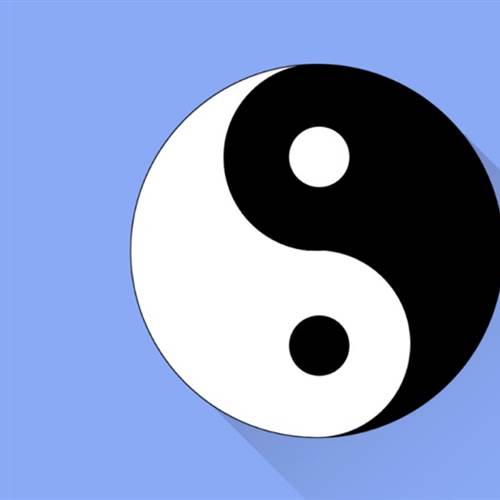
The Opposite(s) Of Singing
Every singer has a goal. For some, it’s being able to sing exciting, strong high notes. For others it’s singing the most difficult songs with ease; others long to sing lightning fast riffs. Clients come...

Why Am I Doing This Again?
I had a one hour break in which to eat, go to the bank, respond to client emails, and be ready to start the second half of a lengthy teaching day. I raced out of the studio past the slow walkers to the bank...

Transform Your Struggle Into Your Strength!
My personal goal is to help prepare my students so well that they feel confident about every audition - no matter what.